During our onboarding process you will receive an access for the matelso control panel with the partner ID as username. You are free to add further users. #
To do this, go to our Control Panel in the middle menu section under Administration – Manage Logins:
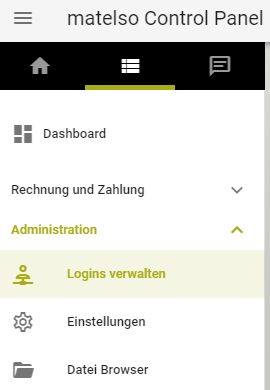
Here you can change your own user or add new users via the Plus button. If you want to change your password, that is also possible here.

Create new user: #

Except for the “Comment” field, all fields are mandatory. There is currently no option to restrict the rights of a new user. This means that a new user can also book numbers, cancel or change other matelso modules. If you check the box “Create random password”, you will receive the generated password after saving it in a new field:

Newly added users can also be removed again via the options:

Change password: #
You can also change your password under “Manage logins”. We recommend replacing the password we send you with your own password. Select the user you created and observe the minimum requirements for the new password (password rules):

